
CourseAtlas
CourseAtlas is where we begin the course scheduling process at Rutgers–New Brunswick.
CourseAtlas
CourseAtlas is a software platform that modernizes our course scheduling by collecting detailed course information, program curricula, classroom inventory, faculty/instructor availability, and projected student enrollment to build course schedules that best fit the needs of our students, faculty, departments, and programs. CourseAtlas will enhance our students’ opportunities to take the classes they need when they need them.

Access to CourseAtlas
For access to CourseAtlas, please complete the OASIS Systems Access form and email it to our department at sched@echo.rutgers.edu.

At a glance
The CourseAtlas initiative is part of our ongoing commitment to improve our students’ educational experience. This state-of-the-art platform will:
- Reduce bottlenecks and course conflicts that impact our students’ time-to-degree;
- Decrease unnecessary course-related student travel, enabling our students to spend their time in class or studying, as opposed to on the buses;
- Facilitate curricular planning by schools and departments, ensuring they can offer the courses they require in the appropriate sizes and in the appropriate classrooms;
- Manage school and University enrollments by enabling growth in disciplines and areas where there is higher student demand;
- Enable better institutional planning of instructional spaces to ensure our faculty and students are teaching and learning in high-quality classrooms.
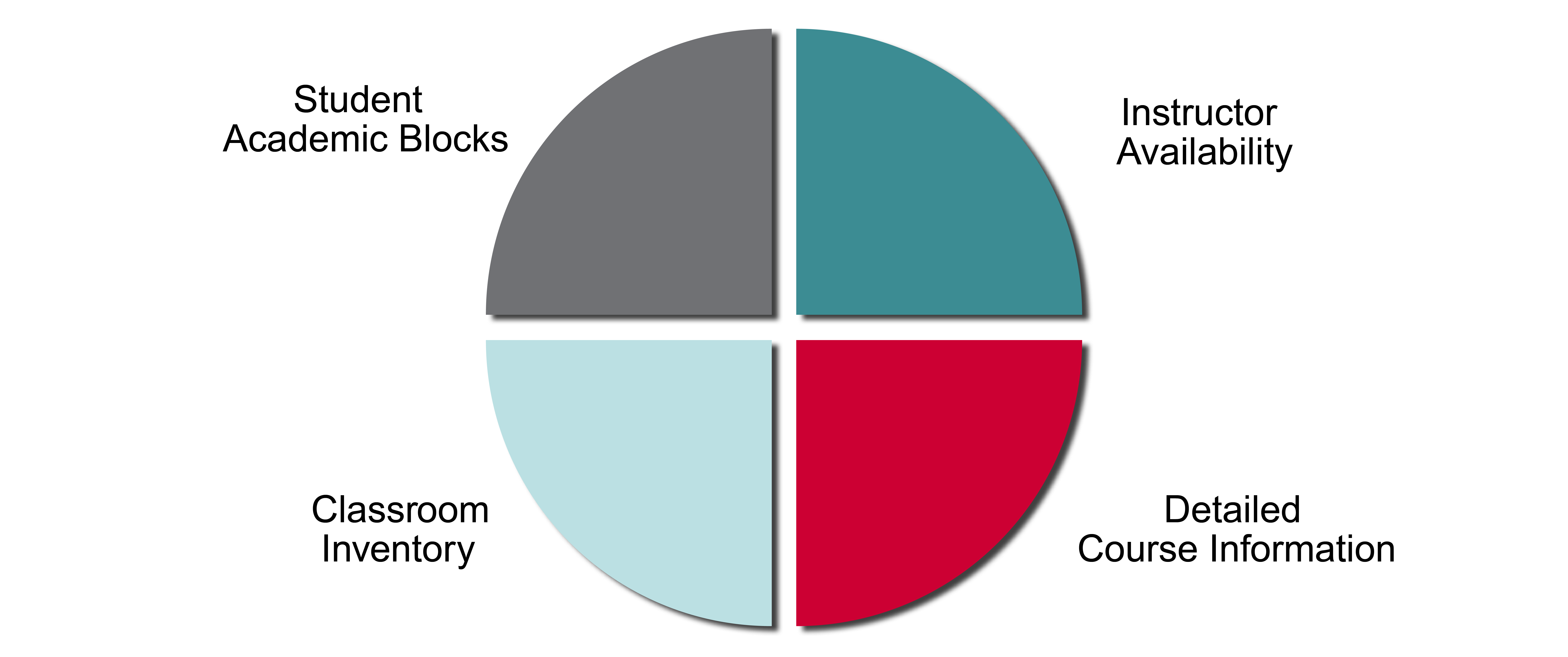
Project History
The need to overhaul the University’s course scheduling was first identified during the strategic planning process and articulated in the 2014 University Strategic Plan, which was developed by more than 400 faculty, staff, students, administrators, board members, and alumni. The findings of the University Strategic Plan were echoed the following year in the Rutgers–New Brunswick Strategic Plan and further articulated in Rutgers 2030, Rutgers Physical Master Plan, which was also released in 2015. During the master planning process, the planners developed data models to assist the University in studying its course bottlenecks and course-related travel challenges, and they presented specific recommendations, including enabling students to see the impact of travel on their schedules during the course registration process and piloting technology-enabled residential distance learning, both of which the University has since implemented. The principal recommendation from all three plans was to implement a modern course scheduling system.
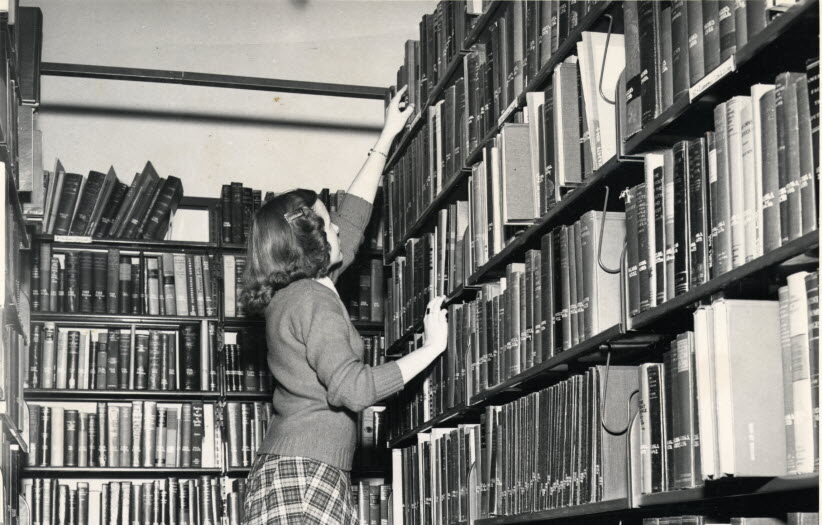
Go-Live
Following a lengthy and thorough review and selection process, the software vendor Infosilem was unanimously chosen by the University’s 22-member selection committee because its solution was best suited to respond to Rutgers’ unique needs. A broad implementation team began working with the vendor to customize the platform in Fall 2017. In addition to formalized input from an advisory team comprised of departmental scheduling staff, faculty, and deans from across the university, the Office of Academic Scheduling and Instructional Space has worked with faculty, departmental staff, and school and departmental leadership to test and refine the platform before “go live” for Fall 2020 course scheduling. The implementation team has completed four consecutive scheduling simulations to ensure that the platform is fully tested and best suits the needs of our students, faculty, and departments.

Project Timeline
The launch of CourseAtlas follows years of research, review, testing, real-time simulations, and the continual collection of user feedback.
