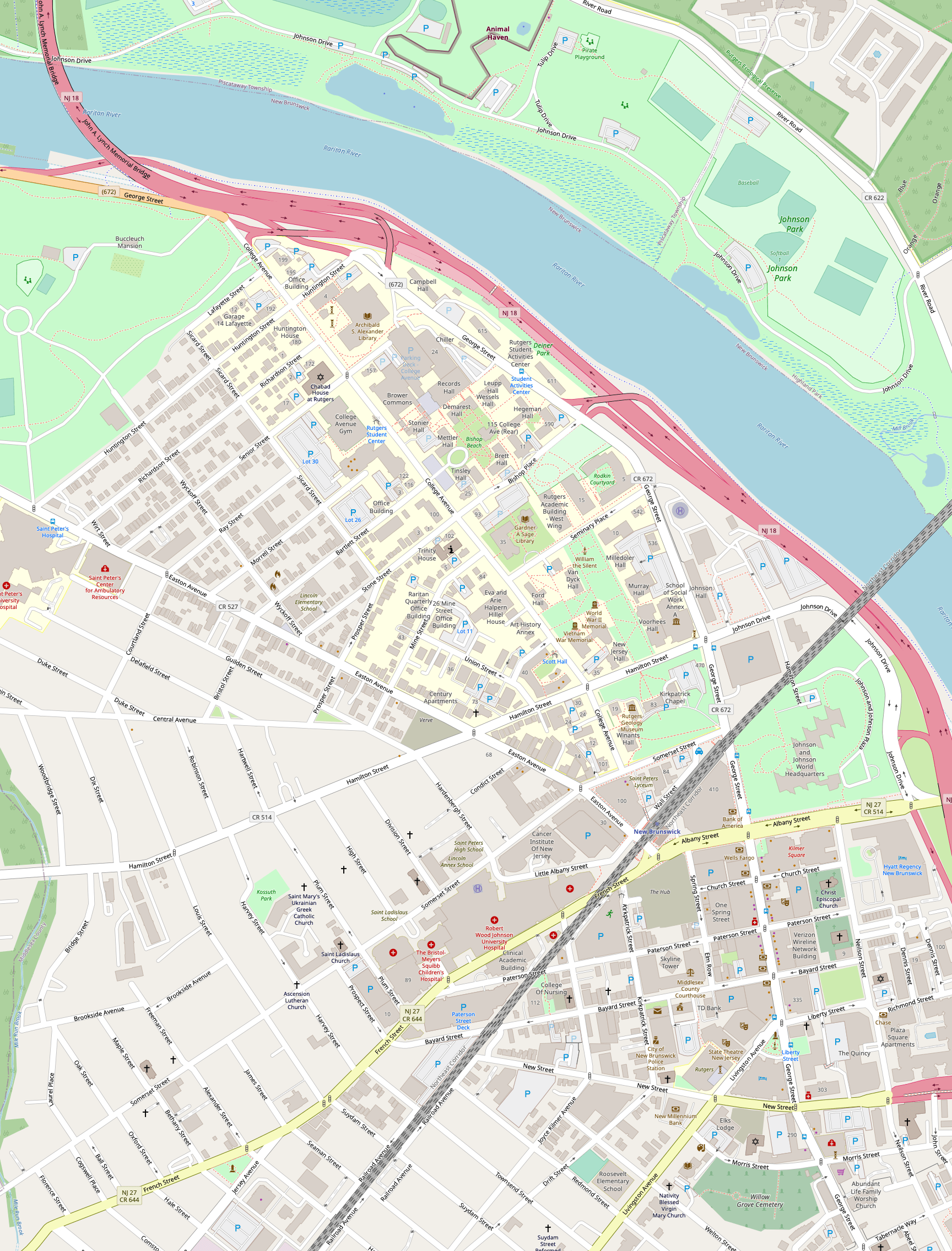Alexander Library - Digital Learning Commons One Button Studio (133)
Seating Capacity
Type of Space
Main Description
These rooms are equipped with audiovisual equipment including cameras and greenscreens to allow students to capture professional-quality video of their presentations at the push of a button. It is available for use by Rutgers students, faculty, and staff with a valid NETID and RUID card. The studio does not require users to have prior video production knowledge. Lighting, audio, and video configurations have been pre-set for ease of use.
When Is It Available?
This Space Can Be Reserved
To reserve your time, please see this page:Amenities
Located on College Avenue Campus
More About The Space
After reserving your time, proceed to the Information Desk in the Digital Learning Commons at Alexander Library where OIT Staff will provide access to the studio (you will need your RUID). Bring a FAT formatted flash drive with at least 1 GB of free space. Your recording will be saved to your flash drive as an .mp4 file which is easy to upload to YouTube, Canvas, Sakai, and to watch on digital media players.
When you are done recording your videos, be sure to leave the studio exactly as you found it before leaving.
Know a Good Spot?
Is the space you are looking for not listed?
Suggest a space